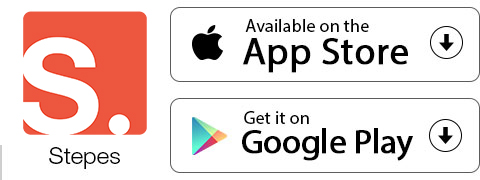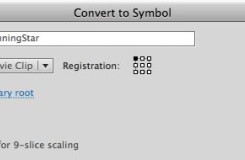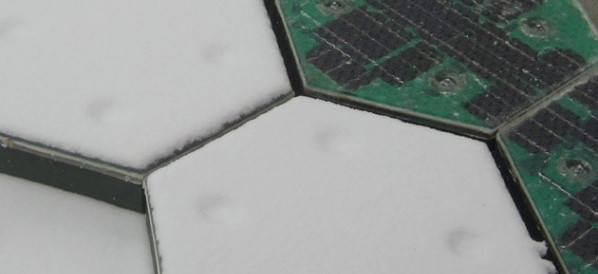1 Terms
1 TermsHome > Terms > English (EN) > 9-slice scaling
9-slice scaling
9-slice scaling allows you to specify how scaling is applied to specific areas of a movie clip. With 9-slice scaling, you can ensure that the movie clip does not become distorted when scaled. With normal scaling, Flash scales all parts of a movie clip equally, in both the horizontal and vertical dimensions. For many movie clips, this equal scaling can make the clip's graphics look strange, especially at the corners and edges of rectangular movie clips. This is often true of movie clips used as user interface elements, such as buttons.
The movie clip is visually divided into nine sections with a grid-like overlay, and each of the nine areas is scaled independently. To maintain the visual integrity of the movie clip, corners are not scaled, while the remaining areas of the image are scaled (as opposed to being stretched) larger or smaller, as needed.
When a movie clip symbol has 9-slice scaling applied, it appears in the Library panel preview window with the guides displayed. If Enable Live Preview is turned on (Control > Enable Live Preview) when you scale instances of the movie clip on the Stage, you will see the 9-slice scaling applied on the Stage.
Note: 9-slice scaling cannot be applied to Graphic or Button symbols. Bitmaps inside 9-slice enabled movie clips are scaled normally, without 9-slice distortion, while the other movie clip contents are scaled according to the 9-slice guides.
A 9-slice-enabled movie clip can contain nested objects within it, but only certain types of objects inside the movie clip properly scale in the 9-slice manner. To make a movie clip with internal objects that also adhere to 9-slice scaling when the movie clip is scaled, the nested objects must be shapes, drawing objects, groups, or graphic symbols.
To enable 9-slice scaling for symbols in Flash, select an instance on the Stage and press F8 (or choose Modify > Convert to Symbol). Expand the Advanced settings in the Convert to Symbol dialog box and click the check box next to the Enable for 9-slice Scaling Guides option.
To apply 9-slice guides to a symbol, use Adobe Fireworks or Adobe Illustrator to create a symbol and then follow these steps:
- Double-click the symbol or button to enter symbol-editing mode.
- In the Properties panel, select Enable for 9-slice Scaling Guides.
- Move the guides and place them appropriately on the button or symbol. Make sure that the parts of the symbol that you don't want to be distorted when scaling (such as the corners) are outside the guides.
- (Optional) Lock the guides: In the Properties panel, select the Lock option for 9-slice scaling guides.
- Return to the containing page by clicking the page icon at the top of the document panel.
- Resize the symbol as needed by using the Scale tool as desired.
- Import the symbol into Flash. The 9-slice scaling will still be enabled when you transform the symbol in Flash using the Free Transform tool.
- Part of Speech: noun
- Synonym(s):
- Blossary:
- Industry/Domain: Software
- Category: Graphic design software
- Company: Adobe
- Product: Flash Professional CS5
- Acronym-Abbreviation:
Other Languages:
Member comments
Terms in the News
Billy Morgan
Sports; Snowboarding
The British snowboarder Billy Morgan has landed the sport’s first ever 1800 quadruple cork. The rider, who represented Great Britain in the 2014 Winter Olympics in Sochi, was in Livigno, Italy, when he achieved the man-oeuvre. It involves flipping four times, while body also spins with five complete rotations on a sideways or downward-facing axis. The trick ...
Marzieh Afkham
Broadcasting & receiving; News
Marzieh Afkham, who is the country’s first foreign ministry spokeswoman, will head a mission in east Asia, the state news agency reported. It is not clear to which country she will be posted as her appointment has yet to be announced officially. Afkham will only be the second female ambassador Iran has had. Under the last shah’s rule, Mehrangiz Dolatshahi, a ...
Weekly Packet
Language; Online services; Slang; Internet
Weekly Packet or "Paquete Semanal" as it is known in Cuba is a term used by Cubans to describe the information that is gathered from the internet outside of Cuba and saved onto hard drives to be transported into Cuba itself. Weekly Packets are then sold to Cuban's without internet access, allowing them to obtain information just days - and sometimes hours - after it ...
Asian Infrastructure Investment Bank (AIIB)
Banking; Investment banking
The Asian Infrastructure Investment Bank (AIIB) is an international financial institution established to address the need in Asia for infrastructure development. According to the Asian Development Bank, Asia needs $800 billion each year for roads, ports, power plants or other infrastructure projects before 2020. Originally proposed by China in 2013, a signing ...
Spartan
Online services; Internet
Spartan is the codename given to the new Microsoft Windows 10 browser that will replace Microsoft Windows Internet Explorer. The new browser will be built from the ground up and disregard any code from the IE platform. It has a new rendering engine that is built to be compatible with how the web is written today. The name Spartan is named after the ...
Featured Terms
solar roadway
A massive and decentralized energy farm made from the nation's highways by sticking solar panels to them. The solar panels are designed to be ...
Contributor
Featured blossaries
Lidia Cámara
0
Terms
2
Blossaries
0
Followers
Collaborative Lexicography
 1 Terms
1 Terms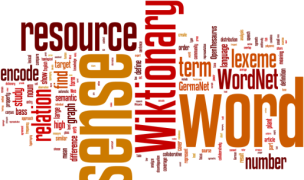
Marouane937
0
Terms
58
Blossaries
3
Followers
The World's Highest-Paid DJs 2013
 10 Terms
10 Terms
Browers Terms By Category
- Marketing communications(549)
- Online advertising(216)
- Billboard advertising(152)
- Television advertising(72)
- Radio advertising(57)
- New media advertising(40)
Advertising(1107) Terms
- Health insurance(1657)
- Medicare & Medicaid(969)
- Life insurance(359)
- General insurance(50)
- Commercial insurance(4)
- Travel insurance(1)
Insurance(3040) Terms
- Cooking(3691)
- Fish, poultry, & meat(288)
- Spices(36)
Culinary arts(4015) Terms
- Skin care(179)
- Cosmetic surgery(114)
- Hair style(61)
- Breast implant(58)
- Cosmetic products(5)
Beauty(417) Terms
- Printers(127)
- Fax machines(71)
- Copiers(48)
- Office supplies(22)
- Scanners(9)
- Projectors(3)